










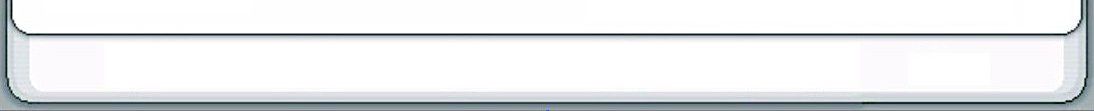











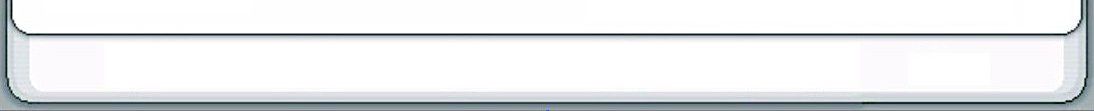
Mobile TV
At opening the appendix we see a welcoming photo:
 (scr
01).
(scr
01).
If in current of several
seconds to press nothing, the device will inform, that there is no receiver.
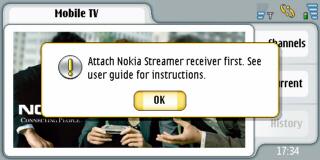 (scr
02)
(scr
02)
After pressing ОК
smart phone automatically comes back in the main menu.
If to take advantage of these several seconds, it is possible to see set of
adjustments.
By pressing on Mobile TV > Tools > Status we see the information on a
signal, the frequency etc. Can also press on icon TV.
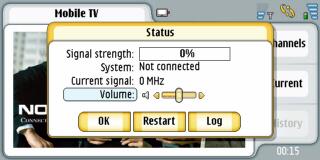 (scr
03)
(scr
03)
To see the information on adjustments to us again it is necessary to open the appendix. Again we press Mobile TV > Tools > Settings (scr 04-05-06)



Thus with each time it is possible to look all windows:
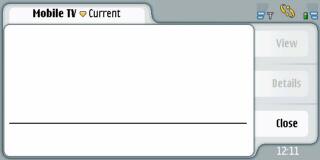 (scr
07)
(scr
07)
 (scr
08)
(scr
08)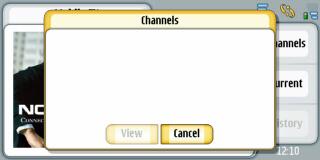 (scr
09)
(scr
09)
 (scr
10)
(scr
10) (сscr
11)
(сscr
11)
 (scr
12)
(scr
12)
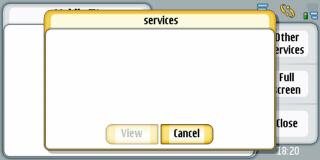 (scr
13)
(scr
13)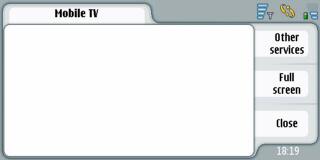 (scr
14)
(scr
14)
By pressing Tools - Help it is possible to look a lot of help information in English:
In the end it is curious to notice, that the appendix is developed in 2002г, and Nokia 7710 it is considered as model 2004г (sale 2005г). Though it is necessary to remember, that it ещ ё was developed for 7700. It is necessary to guess that already by corporation NOKIA is developed. But through 2-3 years we about it learn (find out).
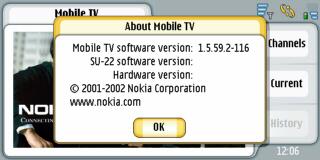 (scr
15).
(scr
15).